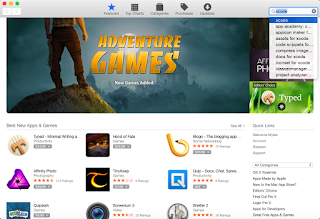0.1: The SwiftOpenGLView

Create the View Now that you have a working Xcode project, we can set up the app for displaying some OpenGL content. Cocoa apps are built using a number of windows and views. A single window contains one base view--the content view. It is the content view that holds subsequent views such as buttons, labels, text fields, etc. Notice that every part of the user interface is at it's heart, a view. To insert a view into the app that will display our OpenGL content, we need to do two things: 1) use interface builder to insert an NSOpenGLView object into the app's window's content view, and 2) create a subclass of NSOpenGLView. Interface Builder To get to Interface Builder, click on Main.storyboard in the Project Navigator (if you can't see it press ⌘1 to show the Navigator view or ⇧⌘Space to search the project for Main.storyboard). The Editor view in the center of the project, will display a white background or it might show some windows....